HOW DO I ACTIVATE MY DEBIT CARD?
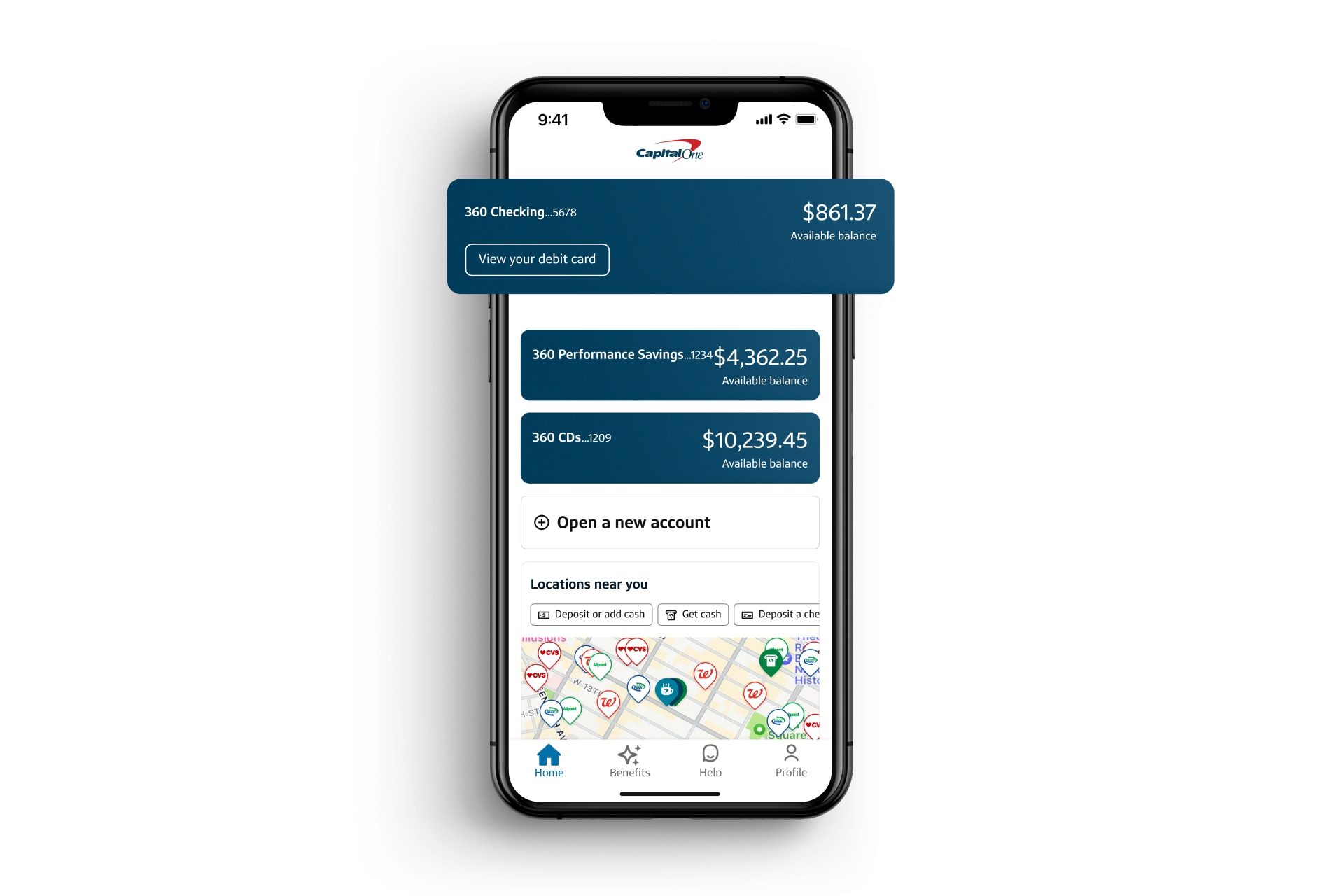
1. Sign in and choose your account
Sign in online or with the Capital One Mobile app, then choose the account linked to your debit card.

Start using your secure debit card today
Activate your debit card now—sign in to your account online or with the top-rated Capital One Mobile app to get started.
FREQUENTLY ASKED QUESTIONS
When will I receive my Capital One debit card in the mail?
You'll receive a debit card when you open your first checking account or if you request a replacement in the event your current debit card was lost, stolen or damaged. Your debit card will be shipped to the mailing address on your account via USPS in about 5-7 business days in a discreet envelope. Be sure to turn on alerts and notifications from us so that you can stay on top of the status of your debit card. You can also track the status of your debit card right from the Capital One Mobile app or website.
How do I activate my Capital One debit card?
- Sign in to your account online or with the Capital One Mobile app.
- Choose the account linked to your debit card.
- Look for a button to activate your card near the debit card tracker.
- Select “Activate card” and follow the steps shown. You may be asked to set a PIN to complete the activation process.
Does my 360 Checking debit card need to be activated before I can use it at a Capital One ATM?
Yes. All Capital One ATMs require an activated debit card to access your 360 Checking account. Activate your debit card to access over 70,000 fee-free Capital One and partner ATMs nationwide.
Can I add my debit card to my digital wallet?
Yes. Digital wallets are a convenient way to make fast, secure payments. Just follow the instructions to manually add your 360 Checking debit card number, then make contactless transactions through PayPal®, Apple Pay®, Samsung Pay® and Google Pay™. Learn more about your digital wallet here.
Resources

Set up direct deposit at a new job
Learn how to set up direct deposit and the benefits that come with it.

Explore the 360 Checking feature hub
Explore the many features at your fingertips with a 360 Checking account.