How Do I Reset the Tire-Pressure Light in a Mazda?
Smart sensors make it seamless to reset the TPMS on current Mazda models.
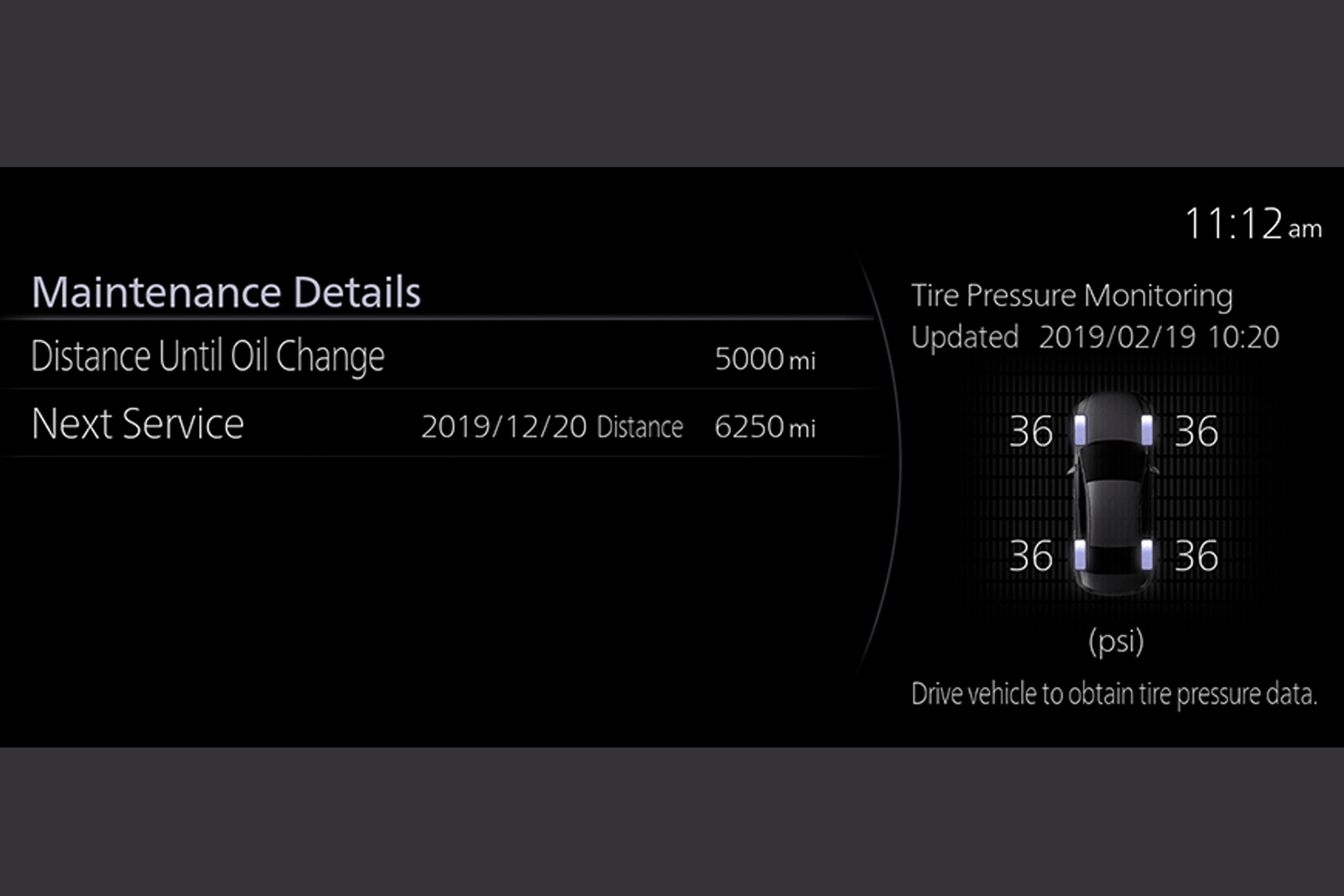 Mazda
Mazda
A warning light on your dashboard can be stressful, but fortunately, some concerns are easily addressable, like the low tire pressure light. Your vehicle's tire-pressure monitoring system (TPMS) triggers this light. Assuming no significant damage to the tire, it should be easy to make these warning lights disappear, especially in a modern Mazda.
What Causes A Tire Pressure Warning Light To Pop Up?
That little icon associated with the TPMS will typically pop up when a tire has low pressure. That indicates the tire is not properly inflated. This condition can happen if the tire has a puncture or leak or if its wheel is damaged.
Additionally, when outside temperatures drop quickly, you might experience some loss of tire pressure. Generally, tire pressure drops between 1-2 pounds psi whenever the outside temperature decreases by 10 degrees, which can be enough to trigger a low tire pressure warning.
How Do I Check My Tire Pressure?
It’s simple to find the tire pressure information on a current Mazda with the 7th-generation Mazda Connect infotainment system. From the home screen, use the scroll wheel to navigate to the Information menu item to see the Vehicle screen. From there, scroll to the Vehicle Status Monitor, which will display the pressures of each tire. This screen helps identify which tires are reporting as low and need inspection or inflation. Additionally, the gauge cluster periodically displays information about the underinflated tire.
Use that information to inspect the troublesome tires. Check for damage or punctures and inflate the tire to Mazda’s specifications. You will find the recommended tire pressures on a sticker on the driver’s side door jamb. Mazda recommends inflating the tires while cool, so consider letting the car sit for about an hour before adding air.
How Do I Reset the TPMS Light?
While past Mazda models featured a dedicated button on the dashboard to reset the tire pressure monitoring system, current models do not. Instead, the tire pressure monitoring system checks the tires when you start the car. Most of the time, the tire pressure warning light should disappear after an on/off cycle. If it hasn’t, Mazda recommends driving the vehicle at a speed of 16 mph or faster for 3 minutes or longer to clear the warning light.
If driving doesn’t work, there’s one more process to help reset the TPMS light. After inflating the tires to the correct pressure, switch the ignition on, then back to accessory mode or off. Then wait at least 19 minutes. After 19 minutes, drive the vehicle at a speed of at least 16 mph for 3 minutes or longer. This process completes the sensor signals, and if your pressures are correct should clear the warning light.
Written by humans.
Edited by humans.
 Sami Haj-Assaad
Sami Haj-AssaadSami Haj-Assaad is an award-winning automotive journalist who has contributed to several automotive, electric vehicle, luxury lifestyle, and technology publications. His work isn't just limited to the written word, as he's also hosted YouTube videos and podcasts. Having grown up in the '90s, he has a strong sense of attachment to that era's style, though he also loves to geek out about the modern, futuristic tech and powertrains rolling out today.
Related articles
View more related articles